Dans cet article, vous aller apprendre comment installer automatiquement TWRP Recovery, un custom recovery sur un Smartphone android MTK pour vous permettre d’installer des customs ROMS.
Dans un précèdent tutoriel, nous avons vu comment installer CWM (ClockWorkMod) Recovery sur les Smartphones Mediatek sur les smartphones MediaTek (Par exemple : Tecno, Infinix, Gionee, Innjoo, …)
Comment savoir si c’est un MediaTek ?
Pour savoir si votre Smartphone utilise un processeur (CPU) MediaTek, il vous faudra installer CPU-Z que vous pouvez obtenir depuis le Google Play Store.Si le cas, alors vous pouvez passer à l’étape de l’installation de TWRP (Team Win Recovery Project) .
Prérequis
- Un Ordinateur
- Télécharger Easy Magic TWRP Installer
- Pour JellyBean : Cliquer ici
- Pour KitKat : Cliquer ici
- Un câble USB
- Un Smartphone android MTK avec Débogage USB activé
A Lire : Top 10 des Smartphones pour moins de 100$
Procédures d’installation de TWRP
- Ouvrir TWRP setup.exe et cliquer sur Next
- Vous aurez le message confirmant que l’installation de TWRP s’est bien passée
- Patientez jusqu’à ce que la note des conditions d’utilisations prenne fin
- Pour « Do you want to start Easy Magic TWRP installer for MTK now« , sélectionner Yes
- Pour « What do you want to do« , cocher « Start Easy Magic TWRP installer for Mediatek now » puis cliquer sur OK
- Cliquer Yes pour l’installation automatique (Auto-Port)
- Connecter le téléphone au PC, ensuite cliquer sur OK
- Assurez-vous d’avoir connectez le téléphone sur l’ordinateur, puis cliquer sur OK
- Pour « Do you have a flipped recovery screen« , cliquer sur No
- Maintenant laisser Easy Magic TWRP Installer faire son travail, vous aurez des notifications concernant votre téléphone : version d’android, résolution de l’écran, Boot, …
- « Rebooting to recovery….«
- Si tout s’est bien passé, vous aurez le message « Congrats!!! TWRP has been successfully repack & … »
- Le téléphone va redémarrer en mode TWRP Recovery
 C’est fait, Vous avez le dernier TWRP Recovery sur votre Smartphone android, vous pouvez maintenant y installer des customs recovery.Si vous rencontrez des problèmes pendant l’installation, n’hésitez pas à commenter.
C’est fait, Vous avez le dernier TWRP Recovery sur votre Smartphone android, vous pouvez maintenant y installer des customs recovery.Si vous rencontrez des problèmes pendant l’installation, n’hésitez pas à commenter.
Petite question, Entre CWM Recovery et TWRP Recovery, Lequel preferez-vous?




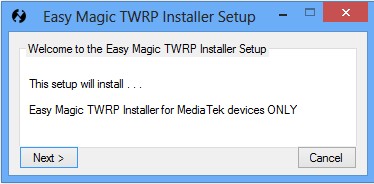
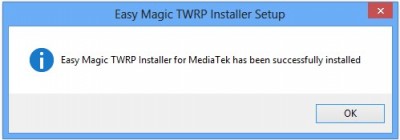
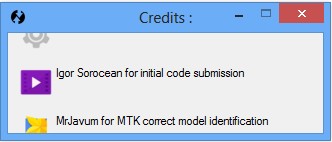
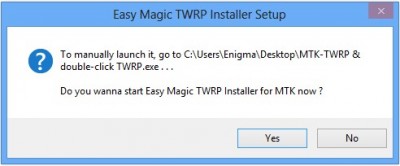
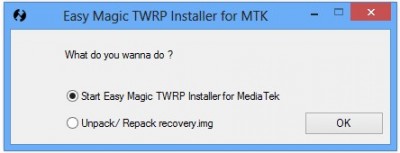
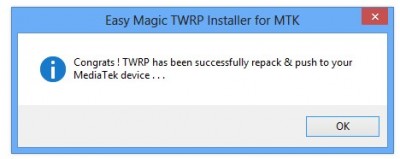
Merci beaucoup pour ce tuto, magnifique 🙂
cool j’ai reussi avec TWRP
Salut je l ai fait sur mon innjoo (un mediatek) mais quand le logiciel redémarre en mode recovery il n affiche rien je comprend plus j ai reallumé mon téléphone et je l ai redémarre en mode recovery rien ne n’affiche aidez moi
C’est quel Injoo exactement ?
Innjoo fire
Si t’as sauvegarder ce recovery quelque part alors remet le avec SP FlashTool.
Salut, s’il vous plait comment installer trwp pour 5.0.2 (tecno c5) merci
Il te faut télécharger l’image TWRP pour ton phone et ensuite le flasher avec SP FlashTool.
TWRP est meilleur en tout juste que cwm est plus connu
Merci frère j’ai tout fait et ça marche bien mais je cherche maintenant un custom ROM pour mon techno p5 je n’arrive pas a trouvé ça . merci pour tout
Fais un tour sur Google pour les customs ROM avec les mots clés : Tecno P5 custom rom